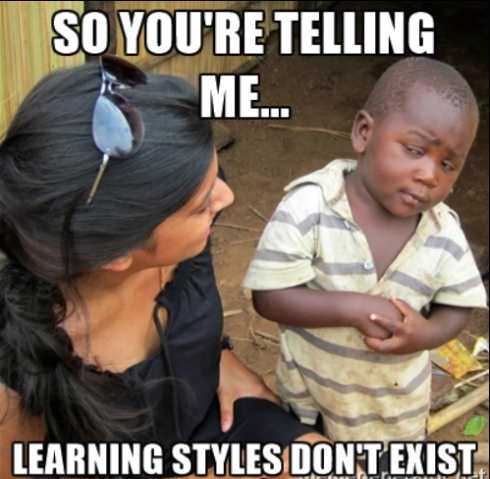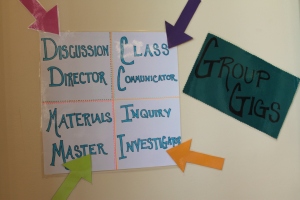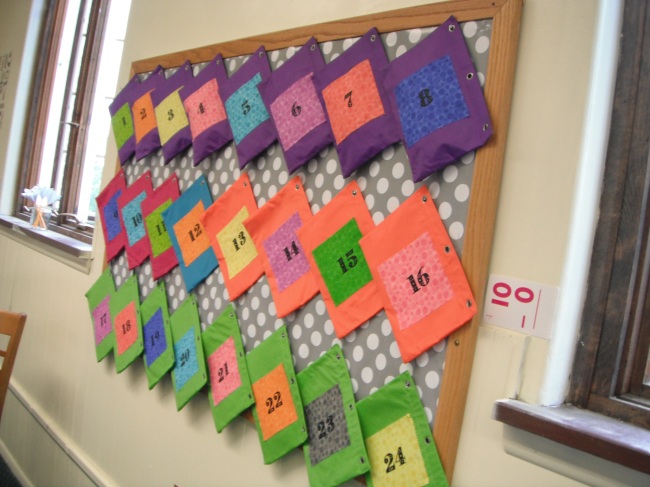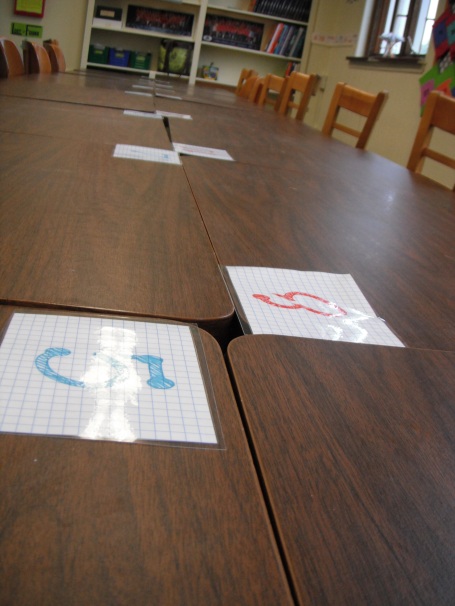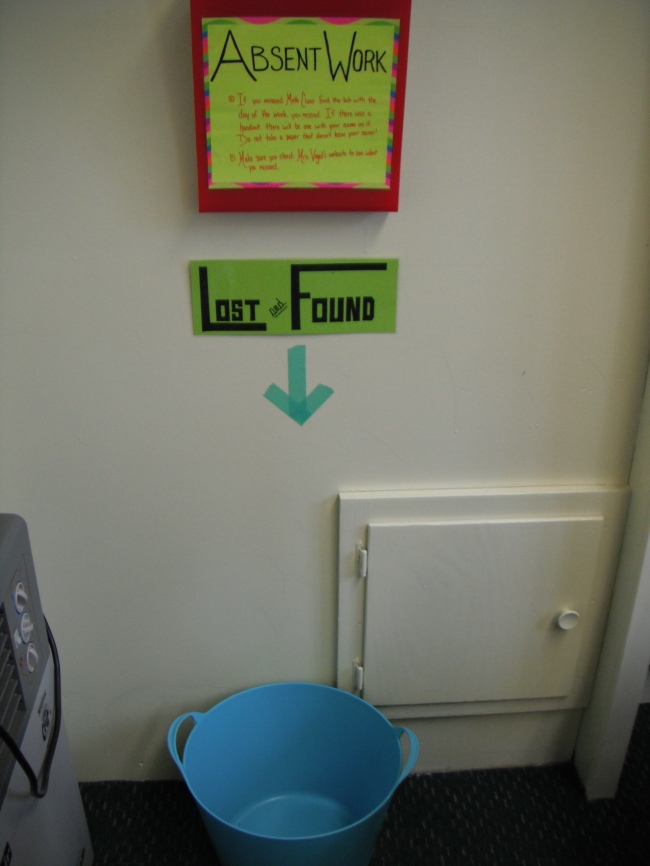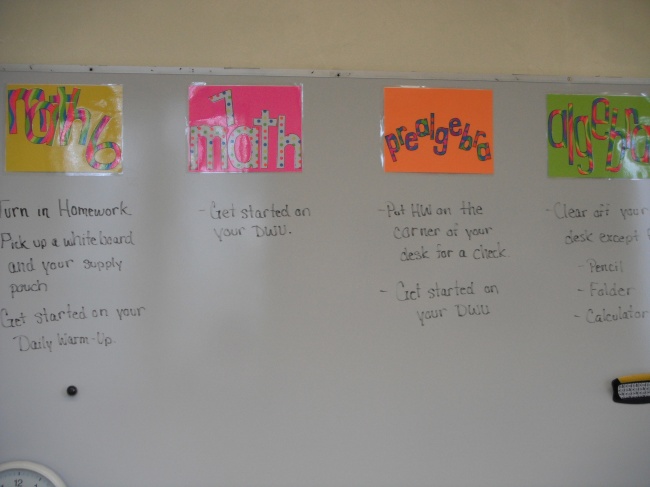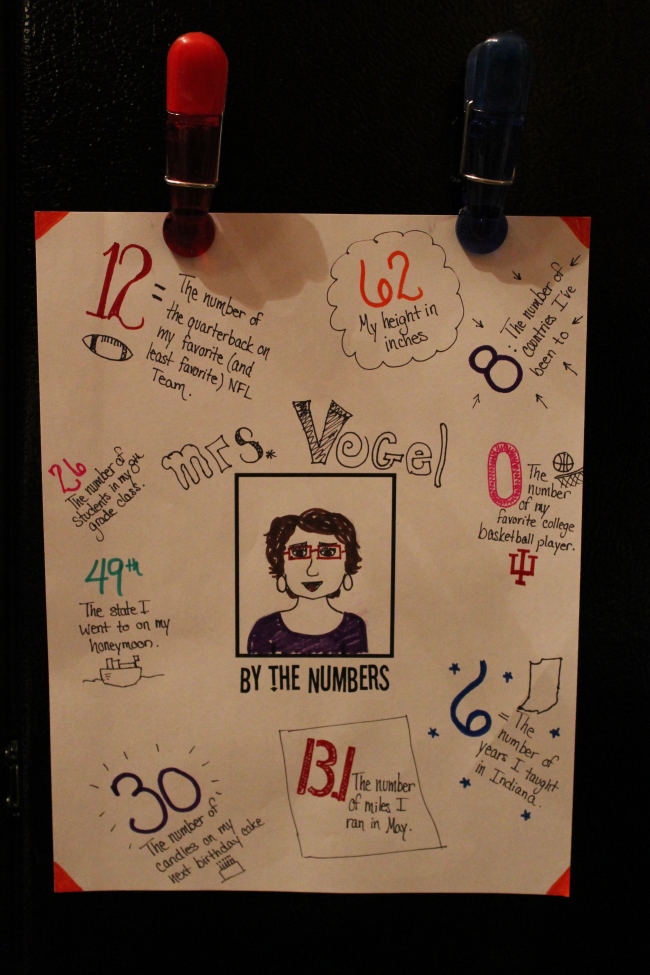Today I want to share some of the ways I’ve set up my classroom. This year I started at a new school and got the chance to set-up my classroom from scratch. The only problem was that my new classroom is the former computer lab. It’s a very narrow room, and is not really meant for large group instruction. So I had to set it up in a way that allows for maximum efficiency. Here are some of the things I setup.
Supply Pouches
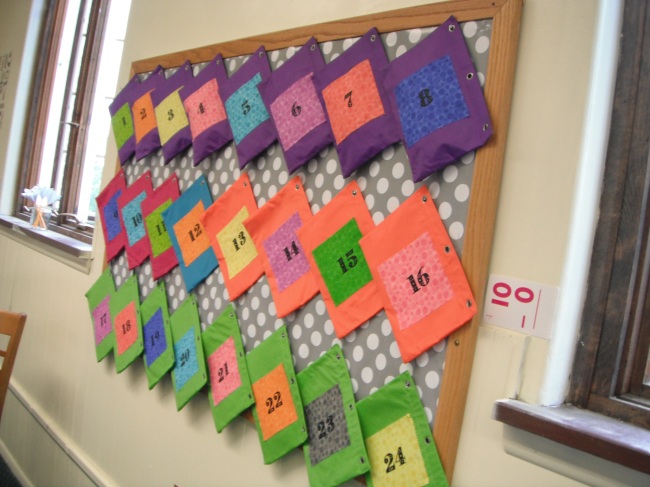
Supply Pouches hanging on a bulletin board.
The first thing that I did was setup a bulletin board for supplies. One of the things I hate is taking up class time to pass out supplies. I also hate having to collect them, and make sure I get all the supplies back. So I spent some money to setup my supply-pouch system. Overall it’s not super expensive per pouch, and you might be able to use things you already have. I got 24 pencil pouches in assorted colors. Then I painted the numbers 1-24 on each pouch. You would need a pencil pouch for each student in your largest class. Then I filled the pouches with a ruler, dry-erase marker, dry-erase eraser, scissors, protractor, compass, and glue stick. I also wrote a number on each of these to match the bag that the supply is in. That way if you or a student finds one on the floor, they know where it goes. Then at the beginning of the year I assign each student a number. Usually I go by alphabetical order. Then if we need supplies I will have students get their own pouch when they come into the room, or call them up 8 at a time to get their pouches. I like this system because you know who’s not gotten their pouch, or who hasn’t turned theirs’ in yet. You also know who breaks something or accidentally takes something. I’ve found this system to be really efficient, and it’s a nice way to use a bulletin board as storage. I just put up push pins and hang the pouches on the push pins. The kids seem to really enjoy using the pouches too. It’s like a special treat for them.

Pouch 16 with all the numbered supplies that are inside.
Student Selection
This year I’m trying something new with number cards. I know several teachers use popsicle sticks to select students for various things. Being that I do teach math I use number cards. I started by making two sets of number cards with the numbers 1-20. (I used 1-20 because 20 is the size of my largest class. I know I’m very lucky). I made the odd numbers blue and the even numbers red. This was for two reasons. First of all this allows me to easily tell 6 and 9 apart. Also this helps with my littler ones learning their odds and evens. I drew the numbers on graph paper and then laminated them since I’ll be using them frequently.

Laminated number cards.
Since I’ve already assigned students a number for their pouch, I use that same number. Then if I need to randomly select a student I will shuffle the cards and draw one. I also use it for randomly choosing groups, and seating charts.
This year I also used the numbers on the first day of school. Instead of the students coming in and just sitting at a random seat, or me putting their names on the desks, I taped a number to the desk and then handed each student a number card as they walked in. That way the knew where to sit and it was a nice way to a make sure I greeted every student. Also the numbers on the desk helped me to quickly put students in alphabetical order in a seating chart.
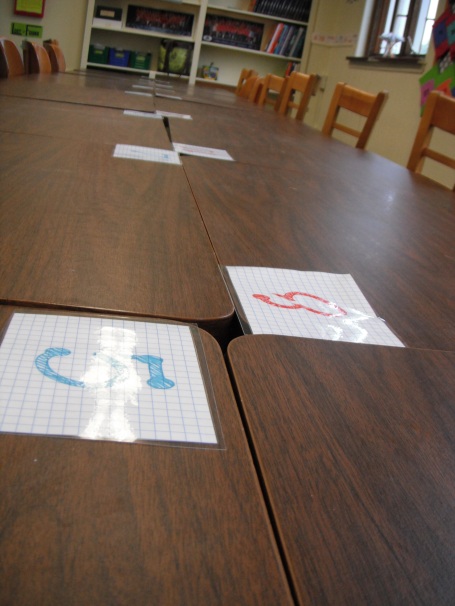
Number cards taped on the corners of the desks.
Lost and Found
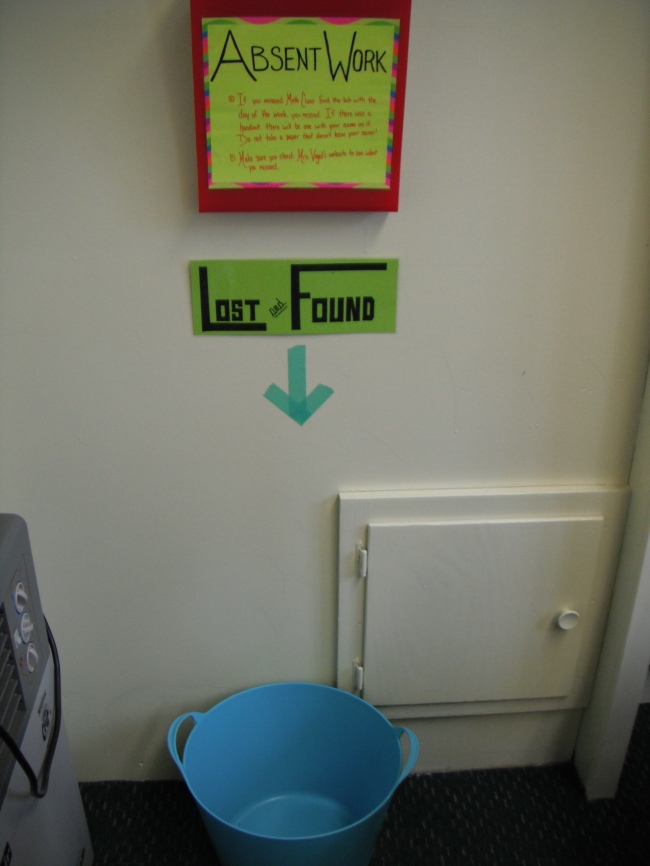
Lost and Found bucket and Absent Work Folder
Since I teach middle school, I have students coming in and out of my room all day. And of course they are constantly leaving things. I’m really not a fan of students always saying “I found this book, what should I do with it?” Or when they interrupt my lesson to ask if they left their binder. So I always make sure I have somewhere for a lost and found. Again I have limited space this year so here’s my lost and found bucket.
Absent Work Folder
This is one of my favorite organizational things in my room. The absent folder. You’ll see it on the wall above my lost and found bucket. I got a vertical accordion file folder. I cut off the lid/flap and then mounted it on the wall. I labeled the folders with the days of the week. If a student misses Monday, I write their name on any handouts or worksheets from Monday and put it in the Monday slot. Then they know to check it when they return. It’s also great if a parent shows up asking for work. I know exactly where to look. I try to make a habit of putting absent work in the folder when I’m passing out papers to the students that are in class. I’ve tried a few different systems, but I find this one to be really great for middle school.
Bellwork Board
A lot of teachers always put bellwork up when students enter. Or maybe a Daily Warm Up or something similar. I like to put up directions. Students know that when they first enter my room they are to look at the whiteboard under their class name to find out what they should be doing. You’ll see some examples of the directions in the picture below, but here are some examples of the directions I’ve put up during the year.
- Clear off your desk except for a pencil and a calculator (Test or Quiz Day instructions)
- Get your supply pouch and a white board.
- Turn your homework into the tray.
- Get started on the problems shown on the board.
- Get out your homework for a check.
Generally I will have several instructions written. Students are expected to follow the directions and have them all done by the time I start class by saying “Good Morning” or “Good afternoon” I’ve found this to be a great system, and it’s easy to train the students to always follow directions on the board.
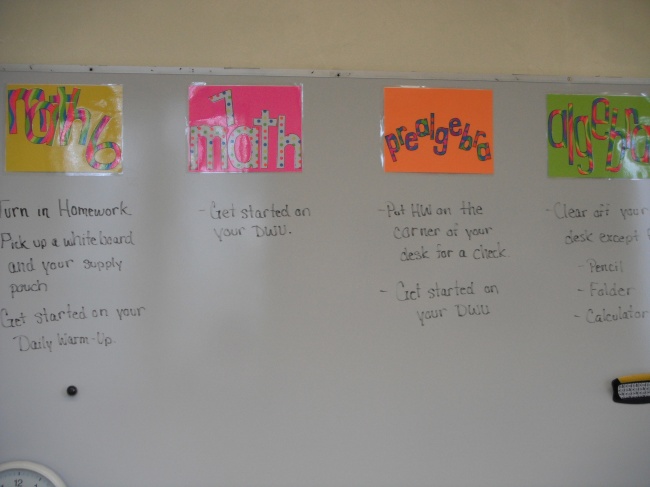 I hope you find these helpful. It’s never too late to organize your classroom!
I hope you find these helpful. It’s never too late to organize your classroom!