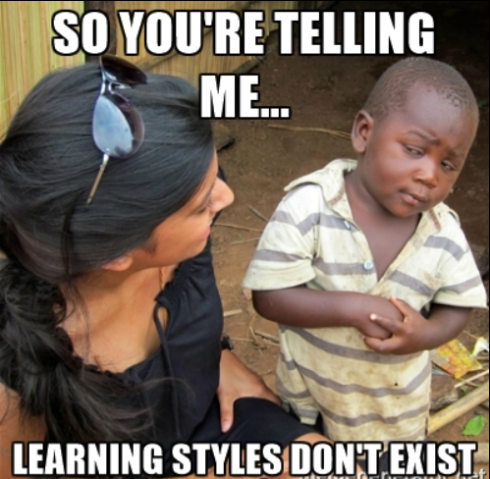
This week in my grad class we learned that learning styles don’t exist. Take that in. Challenge it if you will, but after reading multiple articles and watching this particularly convincing TED talk (Don’t Believe Everything You Think), I’m positive that learning styles are not a viable concept.
One of the things that stood out to me from the TED talk was that many people have learning preferences, but in research studies these preferences don’t actually enhance learning. You may prefer to get information visually, but that doesn’t mean when presented with visuals you’re more likely to learn than someone who prefers learning by hearing. True learning is meaning-based, and depends on how you want students to demonstrate their learning. For example, if I want my students to be able to identify three-dimensional solids from pictures, I should give them visual lessons because this is a visual skill. Regardless of their learning preference all students would benefit from seeing images of 3D solids. They might also benefit from holding examples of 3D solids, but this activity is beneficial for all students, not just the “tactile learners.”
This is the good part: not all our time spent creating activities to reach “different learners” is a waste, because differentiation is good for all students. It may be that one extra example that helps students to make a connection, but having that connection doesn’t make a student a certain type of learner.
Another key take-away from this week’s studies was the importance of background knowledge. In the TED talk linked above Dr. Tesia Marshik gives a great example debunking learning styles using a chess board. Subjects were shown images of chess boards and then were asked to recreate the arrangement of the pieces. Those subjects with knowledge of chess pieces and their movements on a board outperformed their peers. This doesn’t mean they are visual learners, it means they know more about chess. However when the pieces were shown at random places on the board that didn’t follow the rules of chess those familiar with chess scored in the same range as those who were unfamiliar. This demonstrates the importance of background knowledge and skills.
In applying this new-found knowledge in my classroom I will make sure I’m not just implementing activities for the sake of saying “Oh I’m trying to reach my kinesthetic learners.” I will approach planning from the perspective of looking for additional methods I can use to reach all my learners. I will also be sure to stop saying learning styles and instead call them what they actually are: learning preferences.
I encourage you to watch the TED talk. Also I encourage you to keep differentiating. I hope to continue to update this blog with ideas to help you do so in the classroom.






























